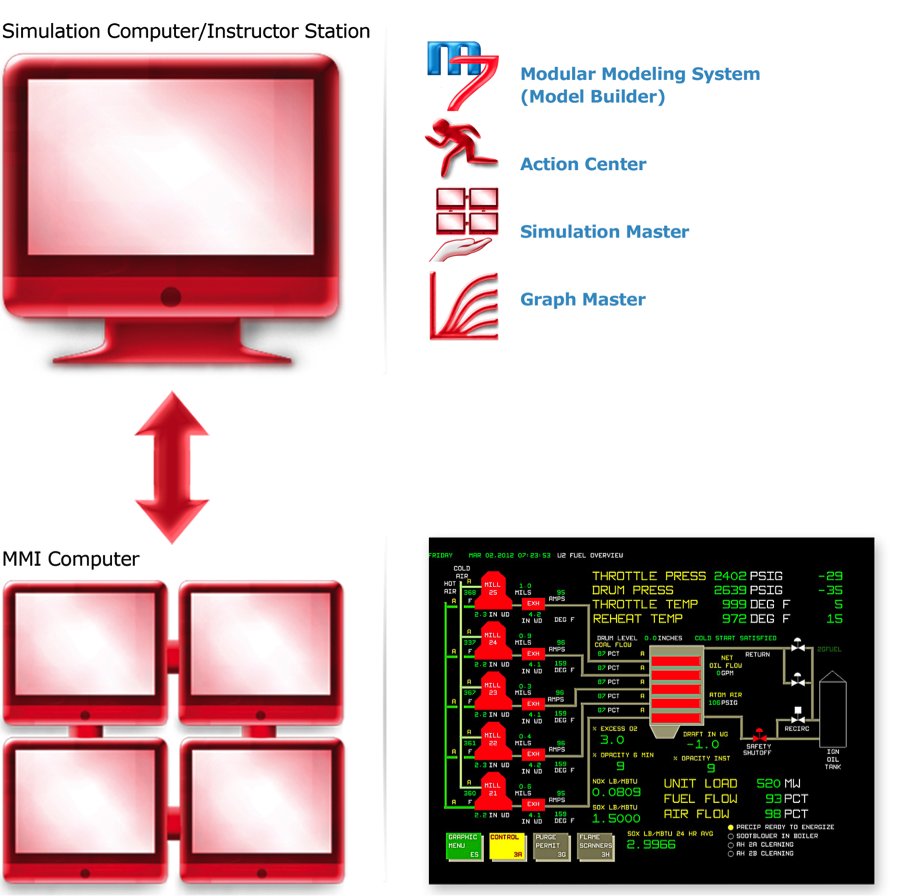
The MMI Screens emulate the interfaces found in the actual operator control room.
Instructor and Operator Stations
Instructor Station — Simulator runtime executive and trending graphics.
Operator Station — Trainee interface to operating simulator.
All operator training simulators have a computer to serve as the “Instructor Station.” However, in some instances due to space, portability, or PC maintenance issues, the Instructor Station Computer and the Simulation Computer can be combined into a single high performance PC. The Action Center and Graph Master are processes that are typically running on the Instructor Station computer.
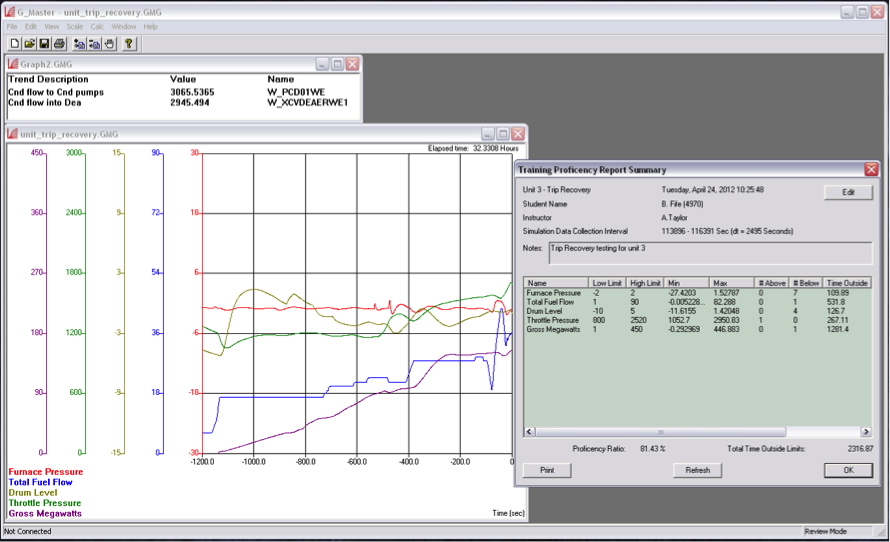
The Instructor Station
The nHance Instructor Station consists of two main applications:
![]() The nHance Action Center™ is used to control the simulator’s scenarios. It performs typical instructor station actions such as run/freeze, snapshot/rewind etc. The Action Center is also where the instructor can perform local operator actions (remote actions) and can activate malfunctions or complex scenarios.
The nHance Action Center™ is used to control the simulator’s scenarios. It performs typical instructor station actions such as run/freeze, snapshot/rewind etc. The Action Center is also where the instructor can perform local operator actions (remote actions) and can activate malfunctions or complex scenarios.
![]() G_Master™ (Graph Master) creates the trending, monitoring, and Trainee Performance Review (TPR) features of the simulation.
G_Master™ (Graph Master) creates the trending, monitoring, and Trainee Performance Review (TPR) features of the simulation.
Easy to use
Most real-time training simulators allow an instructor to control the training simulator’s basic functions such as run, freeze, initialization, snapshot, backtrack, time scaling, real-time variable trending, and invocation of malfunctions and scenarios. These functions are typically collectively referred to as instructor station features and are usually performed on a dedicated computer called the “Instructor Station.” We have extended this basic concept to advance the instructor’s capabilities, productivity, and flexibility by providing the instructor with the ability to easily and quickly modify scenarios and malfunctions without programming changes, recompiling the model, or without requiring detailed knowledge of the simulator model.
We have extended this basic concept to advance the instructor’s capabilities, productivity, and flexibility by providing the instructor with the ability to easily and quickly modify scenarios and malfunctions without programming changes, recompiling the model, or without requiring detailed knowledge of the simulator model.
![]() The Action Center™ lists model variables and actions in self-explanatory, descriptive names. Thus, Local Operator Actions, Malfunctions, Scenarios, and External Parameters can be created and configured without detailed model or programming knowledge. Since the Action Center supports the multibyte character set, all actions and variable names can be created and named in any language supported by Windows™.
The Action Center™ lists model variables and actions in self-explanatory, descriptive names. Thus, Local Operator Actions, Malfunctions, Scenarios, and External Parameters can be created and configured without detailed model or programming knowledge. Since the Action Center supports the multibyte character set, all actions and variable names can be created and named in any language supported by Windows™.
Want more information on the Instructor Station software? We’re happy to help, just let us know.
